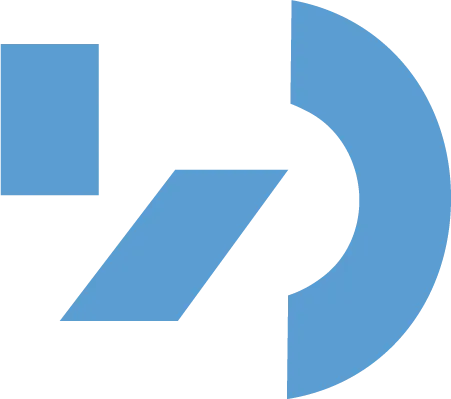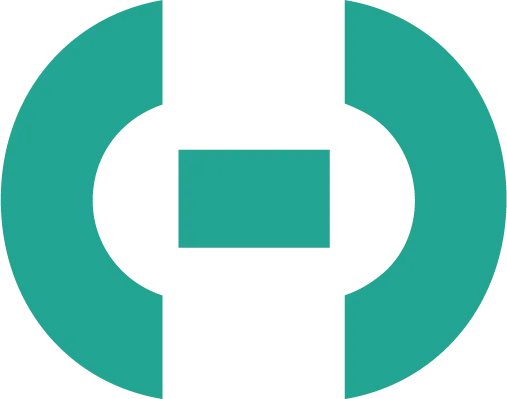The art of visual hierarchy in graphic design
Creating visually appealing and effective designs requires more than just a keen eye for design. Visual hierarchy plays a crucial role in the world of graphic design and is essential for effectively delivering your message. But what does visual hierarchy mean, why is it important and how do you apply it in practice? You'll find out in this blog!
.jpg)

Visual hierarchy, what is it?
Visual hierarchy refers to the strategic placement and presentation of design elements to direct the viewer's attention in a targeted manner. The concept is fundamental to prioritizing information and makes it easier for the viewer to interpret the design and content. The basis of visual hierarchy lies in the principles of gestalt psychology, which explains how people see visual components as an organized whole, where certain elements stand out more than others.
The benefits
A well-thought-out visual hierarchy serves as a roadmap for the viewer's eyes. After all, it takes them from the most important information to less crucial information. Thanks to that controlled pattern, you ensure that the audience absorbs the information in a logical order. The result? Less confusion and more understanding. In addition, it enables designers to communicate the core message efficiently, focusing on key elements such as headings or subheadings.
Some techniques
It is now clear that the visual hierarchy plays an indispensable role in graphic design. But how do you ensure an effective visual hierarchy? We'll help you get started!
1. Make sure there is sufficient variety
Size, color, and typography are key to creating contrast and attention. This is because larger, bold or striking elements naturally attract more attention. By contrasting in a targeted manner, you highlight important information and create a sense of overview and order.
2. Get creative with typography
Different fonts, font sizes, and styles contribute significantly to the visual hierarchy. Want to highlight headlines or important pieces of text? Then it's best to use bold or larger fonts. A subtler and smaller font, on the other hand, is more suitable for secondary information. Note: ensure consistency in typography to create a coherent look for your design.
3. Opt for a well-thought-out color palette
Use a thoughtfully chosen color palette to guide the viewer's eyes. Vivid colors can be used to highlight key elements, while neutral tones highlight supportive details. The consistent use of color contributes to a harmonious visual hierarchy.
4. Balance in space
Check the space between the different elements to create a sense of hierarchy. To do this, group related elements close together and leave enough space around important elements to make them stand out. By properly balancing the use of space, you improve the readability of your design.
5. Use visual elements
Use visual elements, such as arrows, lines, or strategically placed images, to guide the viewer's attention. Establish focus points by using contrasting colors or unique shapes to guide the viewer's eyes to specific elements in the design.
Can you use graphic or digital design support? You can count on us! Feel free to contact us for more information, and we'll look at the options together.